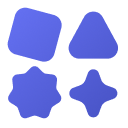Nameless Translators
Staff / community



 has been lowered to 7,000 members (from 10k). We plan to continue lowering this requirement as time goes on because small communities are great communities too! Slowly lowering the requirements over time means we can properly scale our own moderation and ensure communities in Server Discovery are safe for everyone.
has been lowered to 7,000 members (from 10k). We plan to continue lowering this requirement as time goes on because small communities are great communities too! Slowly lowering the requirements over time means we can properly scale our own moderation and ensure communities in Server Discovery are safe for everyone.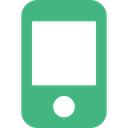 . Just long press a message in an Announcement channel and you'll see a publish button! If you don't see it, you may need to update your app.
. Just long press a message in an Announcement channel and you'll see a publish button! If you don't see it, you may need to update your app.
pending flag in our developer documentation.
P.S.S If you plan to remove your bot role gate and use Screening, make sure you enable talking perms on @everyone so they can talk after passing. We've already ensured that pending members are not able to talk, dm, or react until they've accepted the rules.





 Stage channels, a new type of channel that allow you to share a focused conversation with select speakers to an audience of listeners.
Stage channels, a new type of channel that allow you to share a focused conversation with select speakers to an audience of listeners.






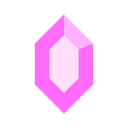 New Boost Level Pricing
We've reduced the number of boosts for Levels 2 and 3 in Server Boosting by half thanks to feedback from our community. Your servers now need 7 boosts to reach Level 2 and 14 boosts to hit Level 3. It’s possible that at this new price point your server may already be at a new level. You can see what those new perks are under Server Name > Server Boost.
New Boost Level Pricing
We've reduced the number of boosts for Levels 2 and 3 in Server Boosting by half thanks to feedback from our community. Your servers now need 7 boosts to reach Level 2 and 14 boosts to hit Level 3. It’s possible that at this new price point your server may already be at a new level. You can see what those new perks are under Server Name > Server Boost.
 New Discovery Eligibility
Server Discovery member requirement has now dropped from
New Discovery Eligibility
Server Discovery member requirement has now dropped from  Sunset of Stage Discovery
Finally, we’ve spent some time assessing our latest feature Stage Discovery and where best to serve our communities moving forward. We have made the decision that we will be sunsetting Stage Discovery starting on October 4th. For more info on why we’ve made this decision and what’s to come for communities for the rest of the year check out our latest blog post here: https://discord.com/blog/whats-next-for-communities-at-discord (edited)
Sunset of Stage Discovery
Finally, we’ve spent some time assessing our latest feature Stage Discovery and where best to serve our communities moving forward. We have made the decision that we will be sunsetting Stage Discovery starting on October 4th. For more info on why we’ve made this decision and what’s to come for communities for the rest of the year check out our latest blog post here: https://discord.com/blog/whats-next-for-communities-at-discord (edited)
Manage Events permission can create Events. This is default-off, so admins will need to grant it to others. Applications are open for the Discord Partner Program
We love to support communities that invest time and effort on Discord—interested in joining the pack? Apply now and get rewarded for creating an engaged community with our Partner Program. https://dis.gd/partnerapps
Applications are open for the Discord Partner Program
We love to support communities that invest time and effort on Discord—interested in joining the pack? Apply now and get rewarded for creating an engaged community with our Partner Program. https://dis.gd/partnerapps
 Only Members with
Only Members with Timeout Members permission can time others out. This is default-off, so Owners+Admins will need to grant permission to others. Go to "Server Settings" > Roles.
 Anyone can timeout another member with a role below their own if they have the permission.
Anyone can timeout another member with a role below their own if they have the permission.
 Members who leave and re-join the server will still be in timeout.
Members who leave and re-join the server will still be in timeout.
 Members in timeout need to upgrade to latest client version to see the time remaining in their timeout. You may need to manually update to latest iOS and Android clients.
Members in timeout need to upgrade to latest client version to see the time remaining in their timeout. You may need to manually update to latest iOS and Android clients.
 Learn more about this feature here: https://dis.gd/timeout (edited)
Learn more about this feature here: https://dis.gd/timeout (edited)


/ to find out!
With this new system, you can:
 Control who can use slash commands in your servers
Control who can use slash commands in your servers
 Control in which channels commands can be used
Control in which channels commands can be used
 Sync or unsync commands like channels and categories, making mass management and special cases easy to handle
You can find these permissions in Server Settings → Integrations → Pick an app! If the app supports slash commands, you’ll see the UI.
Sync or unsync commands like channels and categories, making mass management and special cases easy to handle
You can find these permissions in Server Settings → Integrations → Pick an app! If the app supports slash commands, you’ll see the UI.
/!
Check out our blog post to learn more and see a detailed walkthrough: https://discord.com/blog/slash-commands-permissions-discord-apps-bots (edited)
 You’ll have a new Server Settings tab on the web or your client called Text in Voice.
You’ll have a new Server Settings tab on the web or your client called Text in Voice.
 Turn Text Chat in Voice Channels on for your community by selecting Enable.
Turn Text Chat in Voice Channels on for your community by selecting Enable.
 Customize permissions for your community, like enabling in specific voice channels or disabling for certain roles. Most developers of your favorite moderation bots have already updated their instances to monitor Text Chat in Voice Channels!
For more details on Text Chat in Voice Channels, read our Help Center article here: https://support.discord.com/hc/en-us/articles/4412085582359
In four weeks, Text Chat in Voice Channels will be automatically enabled for all servers while still respecting your prescribed permissions—but we recommend you enable it early for all your server members to enjoy! (edited)
Customize permissions for your community, like enabling in specific voice channels or disabling for certain roles. Most developers of your favorite moderation bots have already updated their instances to monitor Text Chat in Voice Channels!
For more details on Text Chat in Voice Channels, read our Help Center article here: https://support.discord.com/hc/en-us/articles/4412085582359
In four weeks, Text Chat in Voice Channels will be automatically enabled for all servers while still respecting your prescribed permissions—but we recommend you enable it early for all your server members to enjoy! (edited)
 Customize your server’s Channel and Role permissions and opt-in to Text Chat in Voice Channels ahead of time.
Customize your server’s Channel and Role permissions and opt-in to Text Chat in Voice Channels ahead of time.
 Many of your favorite moderation bots support monitoring Text Chat in Voice Channels and Discord’s new AutoMod can automatically detect and flag undesirable messages and rule-breakers before they are posted; helping you keep conversations clean and giving you time to focus on the fun parts of managing your community: (AutoMod Help Center article here: https://support.discord.com/hc/en-us/articles/4421269296535-AutoMod-FAQ).
Many of your favorite moderation bots support monitoring Text Chat in Voice Channels and Discord’s new AutoMod can automatically detect and flag undesirable messages and rule-breakers before they are posted; helping you keep conversations clean and giving you time to focus on the fun parts of managing your community: (AutoMod Help Center article here: https://support.discord.com/hc/en-us/articles/4421269296535-AutoMod-FAQ).
 Debut your new Text Chat In Voice Channels in your next D&D session or movie night.
Debut your new Text Chat In Voice Channels in your next D&D session or movie night.
 Sit back and enjoy a less chaotic #deleted-channel with zero context, now that members can send messages within voice channels.
For more details on Text Chat in Voice Channels read our Help Center article here: https://support.discord.com/hc/en-us/articles/4412085582359
We can’t wait to see how you make the most of Text Chat In Voice Channels. (edited)
Sit back and enjoy a less chaotic #deleted-channel with zero context, now that members can send messages within voice channels.
For more details on Text Chat in Voice Channels read our Help Center article here: https://support.discord.com/hc/en-us/articles/4412085582359
We can’t wait to see how you make the most of Text Chat In Voice Channels. (edited)

bake* ⇒ Today, we baked some coffee cake

*milk ⇒ I add soymilk to my coffee

*press* ⇒ A Gibraltar is equal parts espresso and milk
:dot: It just works™️ on any message sent (i.e., in #text-channels, Threads, Text chat in Voice channels). Check out our Help Center article for all your burning questions. https://dis.gd/cu-automod-hc
Your friendly AutoMod is raring to go on Windows, macOS, Linux, iOS, Android, and the web app. Don’t delay—employ your AutoMod today! https://dis.gd/cu-automod-blog
New Tools To Build Thriving Communities On Discord
At Discord, we believe anyone can build a thriving community. We’re excited to share new products and support to help you do so—coming sooner than you think.
:dot: Explore a new preview of Premium Memberships, bringing customizability to communities and creators platform-wide! https://dis.gd/cu-community-update
:dot: Meet Community Resources, your one-stop shop for learning how to build your server into a community! Learn to build, engage, grow, and manage a space where anyone can belong. https://dis.gd/cu-community
:dot: Chat with your peers in our brand new Discord Admin Community, a space where admins, creators, and community managers can connect. https://dis.gd/cu-meet-admins
Incredible communities on Discord are built by incredible admins and moderators like you. We can’t wait to do more together. (edited)
 August 16th: Safety on Discord
August 16th: Safety on Discord
 August 25th: Utilizing Automod in your Community
To join our Discord Admin Community, your server will need to hit a few engagement requirements. Once your community reaches the requirements listed https://dis.gd/DAC-FAQ, any of your Admins or Moderators with the “Manage Server” permission will be able to join the Discord Admin Community via Server Settings > Community.
August 25th: Utilizing Automod in your Community
To join our Discord Admin Community, your server will need to hit a few engagement requirements. Once your community reaches the requirements listed https://dis.gd/DAC-FAQ, any of your Admins or Moderators with the “Manage Server” permission will be able to join the Discord Admin Community via Server Settings > Community.

 Keep your Community clean from spam with new AutoMod spam filters
We know dealing with spammy messages sucks. If only there was a way spammy messages could be blocked from being posted in your channels and threads in the first place…
Thankfully, every community’s best friend in moderation - AutoMod - just got buffed with some new spam-cleansing abilities. Enable AutoMod in Server Settings > AutoMod to save hours of moderation work with these new filters:
Keep your Community clean from spam with new AutoMod spam filters
We know dealing with spammy messages sucks. If only there was a way spammy messages could be blocked from being posted in your channels and threads in the first place…
Thankfully, every community’s best friend in moderation - AutoMod - just got buffed with some new spam-cleansing abilities. Enable AutoMod in Server Settings > AutoMod to save hours of moderation work with these new filters:
 Block Mention Spam - Detect and block mention spam and mention raids before they happen to keep chat clean and prevent members in your community from receiving annoying mention notifications and ghost pings. Set your own limit on the number of mentions a message may contain (up to 50).
Block Mention Spam - Detect and block mention spam and mention raids before they happen to keep chat clean and prevent members in your community from receiving annoying mention notifications and ghost pings. Set your own limit on the number of mentions a message may contain (up to 50).
 Block Spam Content - Detect and block messages containing text content that has been widely flagged as spam by user reports. Great for blocking unwanted spam like those pesky free Nitro scams, unsolicited advertisements, and invite spam that disrupt your Community's friendly conversations and game nights.
Check out our updated AutoMod FAQ help article: https://support.discord.com/hc/en-us/articles/4421269296535-AutoMod-FAQ
Our early plans and progress to protect communities from raids
We know being raided is one of the worst experiences you and your Community can go through which is why we’re giving you a heads up that we’re exploring ways to better detect and prevent raids before they take place, while making it easier to de-escalate a raid when they do happen.
While we’re in the earlier stages of progress here at Discord Labs™, rest assured we’re eager to equip you with effective tools to more easily deal with raids as quickly as we can. So what can you do now?
Block Spam Content - Detect and block messages containing text content that has been widely flagged as spam by user reports. Great for blocking unwanted spam like those pesky free Nitro scams, unsolicited advertisements, and invite spam that disrupt your Community's friendly conversations and game nights.
Check out our updated AutoMod FAQ help article: https://support.discord.com/hc/en-us/articles/4421269296535-AutoMod-FAQ
Our early plans and progress to protect communities from raids
We know being raided is one of the worst experiences you and your Community can go through which is why we’re giving you a heads up that we’re exploring ways to better detect and prevent raids before they take place, while making it easier to de-escalate a raid when they do happen.
While we’re in the earlier stages of progress here at Discord Labs™, rest assured we’re eager to equip you with effective tools to more easily deal with raids as quickly as we can. So what can you do now?
 Report Raids: You can now directly send us feedback reports when a raid is taking place in your server by going to your Server Dropdown and selecting Report Raid. If your Community is being raided, we encourage you to partner with us in our moderation efforts by reporting the situation as we’ll be regularly reviewing your raid reports to develop tooling that combat raids.
Report Raids: You can now directly send us feedback reports when a raid is taking place in your server by going to your Server Dropdown and selecting Report Raid. If your Community is being raided, we encourage you to partner with us in our moderation efforts by reporting the situation as we’ll be regularly reviewing your raid reports to develop tooling that combat raids.
 Pause invitations to your Community at anytime - You can now pause your invite links for when you want to temporarily prevent people from joining your server without having to revoking your invite links or vanity URLs - just head over to Server Settings > Invites.
Because this cuts off the flow of new arrivals, you'll have an easier time halting a raid in progress. It also lets well-intentioned community members trying to join know that the stoppage is temporary, and that soon, they’ll be able to come back to the same link and try again.
Learn more about pausing invites: https://support.discord.com/hc/en-us/articles/8458903738647
How we’re protecting communities from suspicious links:
To help y’all with the legwork in dealing with messages containing malicious links, we’ve buffed every Community server with a proactive suspicious link filter designed to detect and block messages containing links that are verified to be harmful, such as those leading to malware or phishing sites that try to steal people’s personal or financial information. We’ll be continuously working on identifying links that might mislead or redirect users by reviewing a regularly updated list of unsafe and phishing websites: https://support.discord.com/hc/en-us/articles/7326747355159-Why-was-my-message-not-delivered-
Pause invitations to your Community at anytime - You can now pause your invite links for when you want to temporarily prevent people from joining your server without having to revoking your invite links or vanity URLs - just head over to Server Settings > Invites.
Because this cuts off the flow of new arrivals, you'll have an easier time halting a raid in progress. It also lets well-intentioned community members trying to join know that the stoppage is temporary, and that soon, they’ll be able to come back to the same link and try again.
Learn more about pausing invites: https://support.discord.com/hc/en-us/articles/8458903738647
How we’re protecting communities from suspicious links:
To help y’all with the legwork in dealing with messages containing malicious links, we’ve buffed every Community server with a proactive suspicious link filter designed to detect and block messages containing links that are verified to be harmful, such as those leading to malware or phishing sites that try to steal people’s personal or financial information. We’ll be continuously working on identifying links that might mislead or redirect users by reviewing a regularly updated list of unsafe and phishing websites: https://support.discord.com/hc/en-us/articles/7326747355159-Why-was-my-message-not-delivered-
 )
Want to do a bit more deep thonking and research around how to best use Forum Channels before diving in? The following article on our Community Resources site will guide you on your journey to reaching forum Valhalla: https://discord.com/community/creating-value-with-conversation
https://www.youtube.com/watch?v=y4MxuHNIIg0 (edited)
)
Want to do a bit more deep thonking and research around how to best use Forum Channels before diving in? The following article on our Community Resources site will guide you on your journey to reaching forum Valhalla: https://discord.com/community/creating-value-with-conversation
https://www.youtube.com/watch?v=y4MxuHNIIg0 (edited)



 Server Subscriptions available in the US!
Server Subscriptions available in the US! 
 Customize tiers, offer exclusive paid content, and meet future subscribers with Promo Pages—all while providing as much of a free experience to your community as you want. (https://dis.gd/CUServerSubs)
Customize tiers, offer exclusive paid content, and meet future subscribers with Promo Pages—all while providing as much of a free experience to your community as you want. (https://dis.gd/CUServerSubs)
 Server Subscriptions are only available in the US. Join our waitlist to be notified if they're available in your area. (https://dis.gd/ServerSubsWaitlist)
Server Subscriptions are only available in the US. Join our waitlist to be notified if they're available in your area. (https://dis.gd/ServerSubsWaitlist)
 Private Threads are now available to all!
Private Threads are now available to all! 
 Your community no longer needs to have Server Boosting to Level 2 to use Private Threads.
Your community no longer needs to have Server Boosting to Level 2 to use Private Threads.
 Improvements to Server Insights!
Improvements to Server Insights! 
 Dates should be more accurate.
Dates should be more accurate.
 Conversations in Forum Channels will contribute to Engagement metrics, and now you can see joins via Student Hubs, Integrations, and Bots.
Conversations in Forum Channels will contribute to Engagement metrics, and now you can see joins via Student Hubs, Integrations, and Bots.
 The requirement to be a Communicator has been increased from 1 to 3 messages sent per week. This only applies to the Engagement tab and doesn’t impact Partner requirements.
The requirement to be a Communicator has been increased from 1 to 3 messages sent per week. This only applies to the Engagement tab and doesn’t impact Partner requirements.
 Forum Channels now with Gallery View!
Forum Channels now with Gallery View! 
 Gallery View gives posts in image-heavy Forum Channels like #fanart and #pet-pics room to shine - easily toggle between List View and Gallery View at any time.
Gallery View gives posts in image-heavy Forum Channels like #fanart and #pet-pics room to shine - easily toggle between List View and Gallery View at any time.
 With this update, Forum Channels are now officially available on all Community servers!
With this update, Forum Channels are now officially available on all Community servers!
 AutoMod keeps getting better!
AutoMod keeps getting better! 
 Alongside more Custom Rules, we’ve added Allowlists to your custom rules! Messages containing anything you’ve added to your Allowlist will not be flagged by AutoMod.
Alongside more Custom Rules, we’ve added Allowlists to your custom rules! Messages containing anything you’ve added to your Allowlist will not be flagged by AutoMod.
 We’ve also added the ability to filter messages using RegEX in your custom rules. (https://dis.gd/RegEXHC)
Enjoy your new tools, everyone! (edited)
We’ve also added the ability to filter messages using RegEX in your custom rules. (https://dis.gd/RegEXHC)
Enjoy your new tools, everyone! (edited)





 Here are some of the features in the Server Guide that might boost your member activity.
➡️ Welcome Sign: A custom message from you to new members, placed at the top.
Here are some of the features in the Server Guide that might boost your member activity.
➡️ Welcome Sign: A custom message from you to new members, placed at the top.
 New Member To Do's 3-5 next steps for new members that get them talking and participating in your community.
New Member To Do's 3-5 next steps for new members that get them talking and participating in your community.
 Resources: Declutter your server by turning read-only channels into fancy, easy-to-digest pages with images you upload (so make sure to upload an image) Another perk: Members land at the top of these Resource pages instead of the bottom of a message thread, and message bars and avatars are removed so it looks cleaner. Otherwise, your content, embeds, media, and formatting stay the same.
Resources: Declutter your server by turning read-only channels into fancy, easy-to-digest pages with images you upload (so make sure to upload an image) Another perk: Members land at the top of these Resource pages instead of the bottom of a message thread, and message bars and avatars are removed so it looks cleaner. Otherwise, your content, embeds, media, and formatting stay the same.



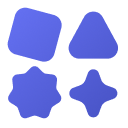 More Apps in More Places
More Apps in More Places